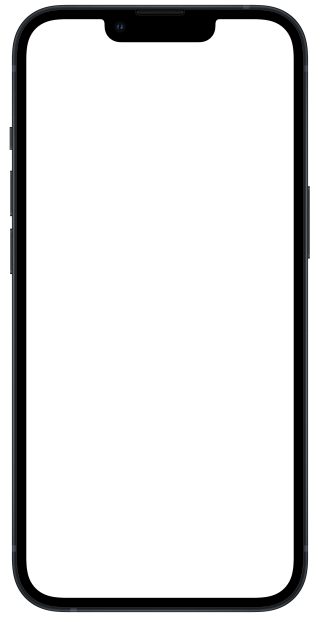Save chords to learn, practice, or write songs with. To get started, tap the book mark button below any chord.
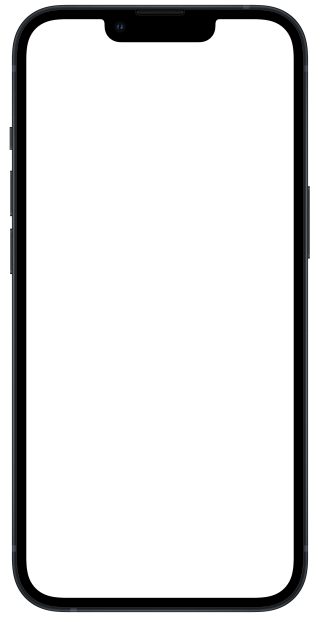
Chords will be saved to your ChordBank account, so you can access them on any device you’re signed in with. You can even save multiple versions of chords with the same name.
Your app comes with a Favorites collection, but you can create custom collections to organize chords for practice, study, or songwriting:
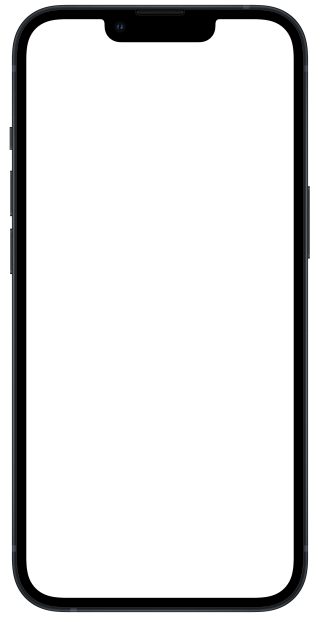
Tap any chord in a saved collection to enter a full-screen playground. You can long-press chords to reorder, tap chords to change between them, and strum the fretboard to preview. Tap the “…” button to remove any chord from a collection.
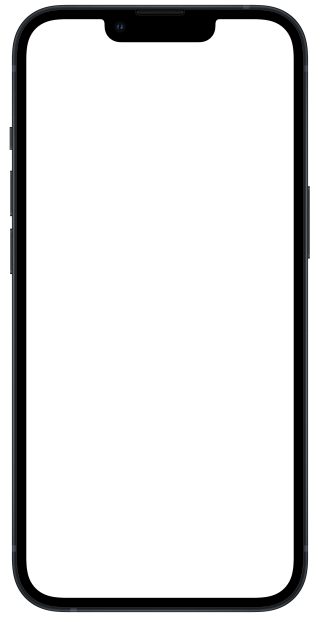
Tap the ... button, then “Practice” to launch ChordBank’s AI flashcards. The app will listen as you play.
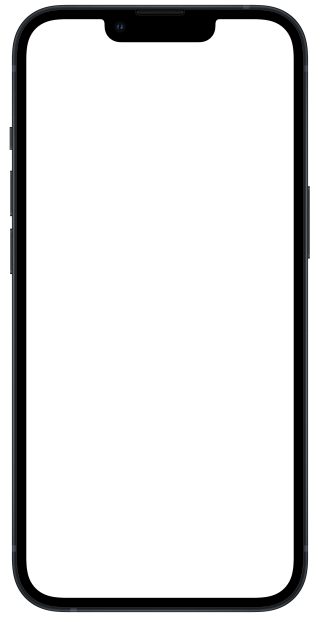
Reverse chord finder can help you explore the fretboard, discover new chords, and find the correct musical name for whatever you’re playing.
When you find a chord you like, you can save it to one of your collections.
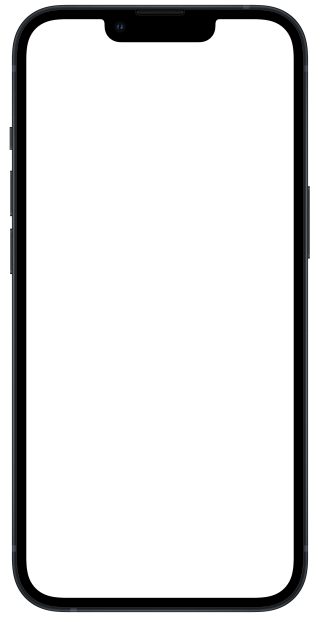
Tap the ... button next to any collection to rename, reorder, or delete that collection from your account.